GenHelm

I recently learned about NotebookLM, a personalised AI research assistant powered by Google's Gemini 1.5 Pro. In this post I will show how I used NotebookLM to generate the audio file that you can listen to by playing the following audio control.
Have you ever wanted to research a topic without spending hours pouring over dozens of websites, PDFs, videos and other documents? Now you can, using NotebookLM. The basic idea behind NotebookLM is that you supply it with the information you want it to "learn" and then you can ask NotebookLM to summarise the information or answer questions about it.
The following web page is used to provide NotebookLM the content with which it is to be trained.
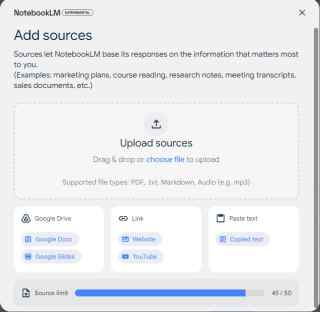
As you can see, content can include:
There is a limit of 50 different content sources with up to 500,000 words each.
GenHelm has a feature whereby any web page can be rendered as text, so I used this to create a series of text files from GenHelm's marketing site and product help pages. After uploading the content you can ask NotebookLM to create Study Guides, FAQ pages or other content summaries. You can also just ask NotebookLM questions and it will attempt to answer them by referencing the supplied content.
By far the most impressive feature of NotebookLM is its ability to create a "Deep Dive" conversational audio clip like the one embedded above. I am really blown away by how it is virtually impossible to tell that this was AI generated and not produced in a studio with live actors (or GenHelm experts). To generate the Deep Dive audio, you start by clicking the Customize link.
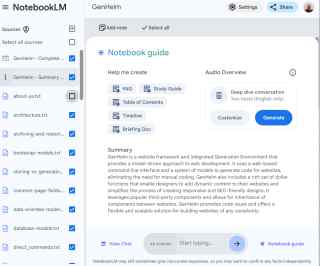
The Customize button will open a text box where you can enter a prompt of up to 500 characters. Use this to fine tune the focus of the audio podcast.

The Generate button will become greyed out if your prompt is too long. In such a case, you will need to shorten your prompt to proceed. NotebookLM does not seem to save your prompt anywhere. Since you may want to tweak your prompt and generate again, it is a good idea to copy your prompt to a text document in case you need to use it again. When finished with your prompt, click on the Generate link to generate the podcast.
The length of the deep dive will largely depend on how much material you have provided in the list of sources. Before clicking the Customize button, you can uncheck any sources that you don't want to be included in the podcast. I tried explicitly requesting that the length of the deep dive be no more than 10 minutes as part of the prompt, however, this directive was not respected. Most of the deep-dive podcasts that I have created ended up being about 10 - 15 minutes long.
If the generated podcast is not to your liking, the only way to generate a new one is to delete the one that was generated. The Delete option is available when clicking on the three vertical dots within the player control. Generally, you will need to change your sources and/or your prompt to produce a substantially different podcast.
The deep dive generated for GenHelm is mostly accurate, however, some features and capabilities are overstated. The most frustrating limitation was that I could not get it to pronounce "GenHelm" correctly. The audio pronounces it using a hard "G" as in "get" rather than a soft "G" as in "generate". I tried addressing this by including a file that indicates that GenHelm is pronounced "JenHelm" but this did not correct the problem. I also tried adding this to the prompt. To address this issue, for the podcast on the home page, I had to supply all of the source material using the spelling "JenHelm".
I have built about 10 deep dives on different topics and most of these were very impressive and compelling.
One limitation is that NotebookLM generates .wav audio files, which tend to be rather large. In most cases you will want to use a tool such as Audacity to convert these files to mp3 and/or .ogg format so that the audio tracks load faster and to be compatible with a wide variety of browsers.
In summary, I think NotebookLM is an amazing tool and can be very useful for quickly getting up to speed on any topic for which you can supply NotebookLM the content it needs. Anyone looking to add a "Deep Dive" audio to their website should give NotebookLM a try.